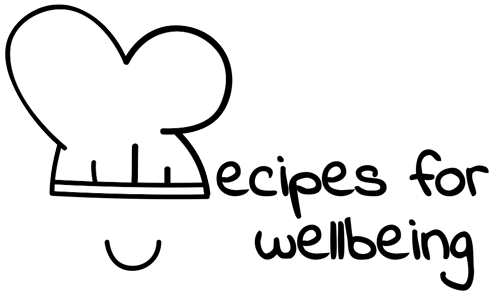Digital check-outs
Get ready to pick up your luggage again with added experiences and insights.
👥 Serves: No limits of people
🎚 Difficulty: Easy
⏳ Total time: 10–20 min
🥣 Ingredients: A group of people or your team, Zoom or a similar online meeting platform, sheets of paper, markers.
💪 Nutritional values: Reflection, Insight, Presence, Focus, Empathy

Digital check-outs
📝 Description
Our best check-outs for online meetings.
Your trip has come to an end and it is time for you to pack again and return home. What are the added insights and experiences that you will pack in your luggage and bring them back home with you? In our “Digital check-ins” recipe, we introduced the concept of check-ins as a useful practice to allow your participants to “land” into your online call and take a moment to connect with one another.
Similarly, check-outs are opportunities to bring the group together and end well. They give participants the chance to share what they are taking away from the online meeting and how they are leaving the call. Whilst check-ins open the space to see who the participants are and what they are bringing to the call, check-outs encourage completion around what has been learned and experienced. Check-outs are a useful tool for the facilitator of the meeting to get another pulse of the group and assess the participants’ experience.
Your check-out will vary depending on the size of the group and the time allocated for it. For instance, if you have a medium or large group (say 10+ people) and a relatively small amount of time (~10 minutes), there are different possibilities to conduct your check-out: (1) Use Mentimeter or another online polls platform or (2) Ask participants to answer in the chat box. If you have a small group (say fewer than 10 people), you can add a bit more interaction and engagement with your participants. For instance, you can ask them to briefly share their answer verbally, one by one.
Below you find some of our favourite check-outs, adapted for online meetings.
👣 Steps
Step 1 – Framing the check-outs
As your online meeting draws to a close, remind participants that in the same way you all checked in at the beginning, it is important to take a moment to check out. This will bring closure to the meeting and allow participants to fill their luggage with new insights and experiences and get ready to move on with their day.
Step 2 – Choosing the check-out question
Choose your check-out prompt based on the topic of your online meeting and your participants. You might also want to go back to the check-in prompt you used at the beginning, or somewhat build on it. Below are some ideas of our favourite digital check-out prompts.
Drawing & Imagery
- Take a sheet of paper and a marker and draw an emoji that best describes your level of satisfaction on what we discussed/experienced. [Then ask participants to hold up their images so they can see everyone’s drawings.]
- Take a sheet of paper and a marker and draw a weather icon that best represents your internal weather report at the end of this call. [Then ask participants to hold up their images so they can see everyone’s drawings.]
- What key in your keyboard best represents how you are leaving this call? [Ask participants to copy/paste the key in the chat box and explain why they chose it.]
- Choose a Dixit card that best represents your key takeaway from this call? [Ask participants to indicate which card they picked and elaborate on why they chose it.]
- If you were… a pizza topping, a song, a movie, a book, a colour, etc. – what would it be and would it be different from the one mentioned in the check-in and why? [There are so many categories you can choose from!]
Insights & Takeaways
- How are you leaving this meeting?
- What landed for you that you take away with you?
- How were your expectations met/not met?
- What was your ‘a-ha’ moment during the call?
- What is the first word that comes to mind to describe how you feel at the end of the meeting?
Mindful Presence
- One breath check-out (i.e. only speak for the duration of one breath to express how you are feeling).
- One movement (or still) check-out (i.e. make a movement or find a still position to express how you are feeling).
- Take the next 2–3 minutes to journal about your key takeaways and reflections from our meeting. [You can invite a few participants to share what emerged from their journaling practice.]
- Take a moment to reflect on what you appreciated about our meeting and share your gratitude with the group.
- On a scale from 1 to 10, how would you rate… your experience in the call? / what we achieved in the call against our goals? / how we collaborated with each other? [You can adapt the rating questions based on the topic of your online meeting.]
Step 3 – Setting the time
Give a general sense of how much time you have available. Is it a quick check-out or do you have space for people to go in depth? We would recommend something between 10 to 20 minutes for a 1.5 or 2–hours online meeting.
Step 4 – No interrupting
Offer a way for people to know when it is time to speak and when to listen. For instance, this could be “raising a virtual hand”. Clarify whether it is a spontaneous sharing (pop-corn style), based on nominations (whoever finishes to share nominates then next person), or with a predefined order (that you share in the chat box for example).
Step 5 – Time keeping
Keep an eye on time and if someone is no longer answering the question and going on and on, then have a kind way of getting them back on track. Depending on how much time you have available and how many participants there are, you may want to give them a time-limit and use a gentle sound to signal when time is up. Thank your participants at the end of the check-out and close the meeting.